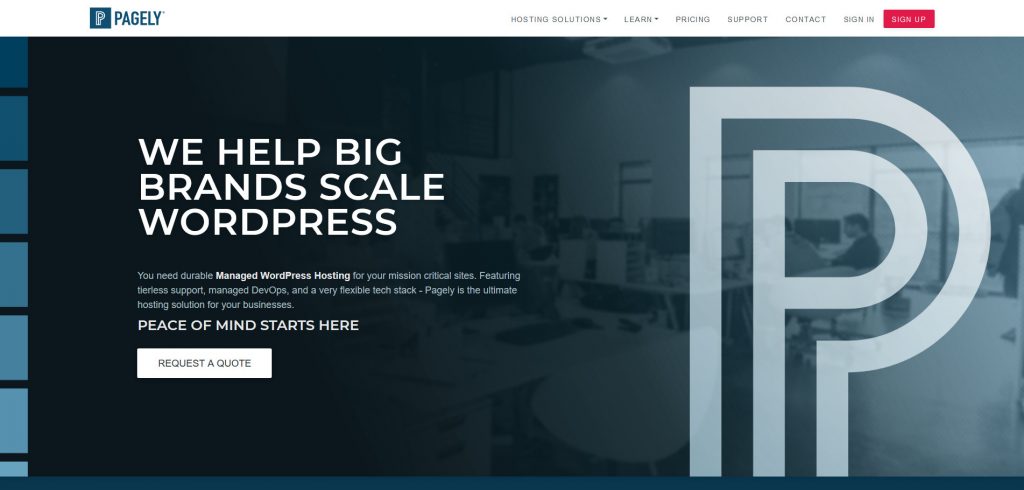
 I don’t host all of my client’s sites here on LiquidWeb (which I’ll discuss later), so I’ve had an opportunity to experience different hosting environments. One of the web hosts is Pagely, which is regarded as the standard-bearer of Managed WordPress hosts.
I don’t host all of my client’s sites here on LiquidWeb (which I’ll discuss later), so I’ve had an opportunity to experience different hosting environments. One of the web hosts is Pagely, which is regarded as the standard-bearer of Managed WordPress hosts.
I am writing this post to share my experiences in using Pagely. Not all web hosts and experiences are the same, so please do not regard this review as some sort of gospel. I’m only describing my own experience. Yours might be different.
So yes, the tl;dr version of this Pagely review
It’s a damn good, damn expensive web host that most of you will not need to use.
A luxury Managed WordPress web host
When the Managed WordPress hosting market exploded a few years back, Pagely emerged as a scalable, high-end attractive option for enterprise-level, mission-critical WordPress installations. I consider Pagely to be among the Big Four of Managed WordPress Hosts along with Kinsta, Flywheel, and WP Engine. I do not include Pantheon, GoDaddy, or my web host LiquidWeb because they are not exclusively Managed WordPress hosts. WordPress VIP is not included because they only serve an enterprise-level clientele.
Full of damn good features
Pagely is by far the most expensive of the Big Four, but it is the most loaded. Even on your base package (Developer 1) you get:
- Maximum of 5 websites (most competitors only give you one site)
- Support ticket and live chat support
- No cost for page views or visitors
- 30 GB of SSD (solid state drive) space
- HTTP/2 Let’s Encrypt SSLs (this is sort of a given)
- Dedicated IP
- Multisite (all the other competitors don’t even offer this at an introductory plan)
- Staging environment with one-click deployment to production
- Amazon Web Services (AWS) cloud hosting
- Backups to S3
- CDN and Caching
To be fair, that’s going to be beyond what most of you will need. However, if you are a business owner that owns a chain of locations and you want them to each have their own site, it’s an attractive option. It’s also a good plan of marketing agencies that are just starting out.
But it is $199 a month.

The lesser expensive Pagely hosting plans
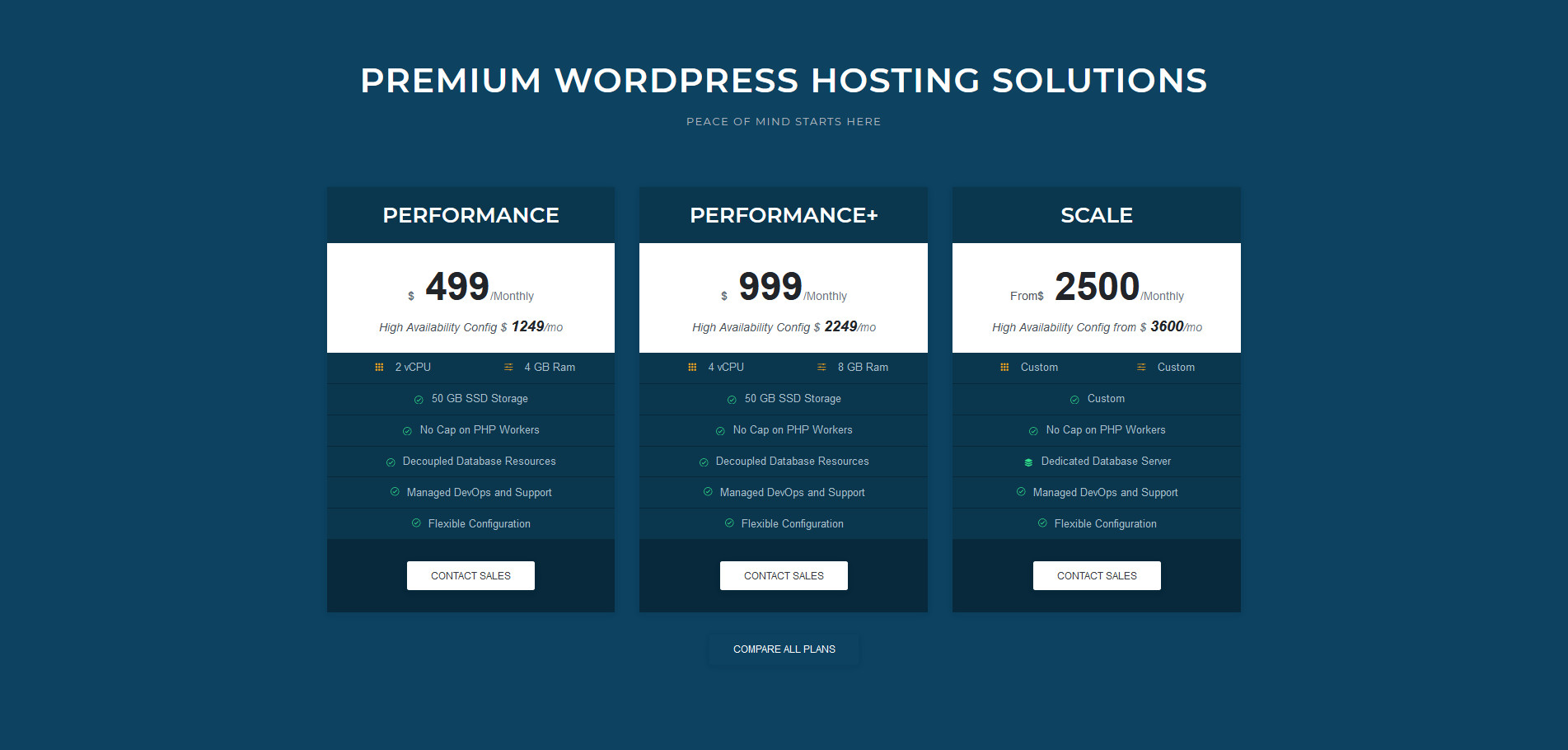
The much more expensive Pagely hosting plans
Details about my own experience
I never signed up for Pagely—it’s always been absolute overkill for me—but I have had three of my clients sign up for it. Once I became more familiar with Pagely’s control panel (called Atomic), I found it to be very developer friendly. The back-end is easy to navigate. Since multiple clients are using Pagely, I can easily be added as a collaborator on the account. Because of this, I only have to sign in once. It makes management really, really easy.
Working with support
Because of the nature of the clientele that I have that use Pagely, I deal with support more frequently because these are mission critical sites. Support has always been responsive, even though they can seem like they’re slow when you’re under the gun. Pagely has an extremely secure environment to ensure a consistent experience for all users, and it makes providing support much more efficient. Every issue that required me to turn to Pagely’s support team was resolved anywhere between 45 to 90 minutes.
Top-notch security
When I say Pagely nails down security, it really nails down security. An SSH connection is required for FTP access. For those that are not familiar with SSH access, SSH stands for secure shell, and it is an cryptographic network protocol that provides a secure channel for sever connections. More often than not for services like Pagely that use SSH, you are required to have a key file on your machine that gets called when you connect to the server via your FTP client. Pagely is easily the most secure web host I’ve ever dealt with. I always tell clients with large scale, mission-critical sites to use their service.
There is one thing I will tell you to be cautious about: automatic updates. Pagely will automatically update plugins. While it is a nice feature, the reality is that not all plugins are updated at the same time. A plugin conflict can occur which may cause you a few headaches. Pagely does have backups, which is a huge plus.
Who is Pagely for? Not most small business owners
Allow me to be frank: 99% of you that read this will not need Pagely as a web host. It’s very expensive and many of its features are overkill for most small business owners. The vast majority of the time, I will recommend that you sign up for a virtual private (VPS) hosting plan.
However, I do recommend Pagely if:
- You operate a WordPress website that will have multiple writers, such as an online magazine and you will need multiple writers in the back-end at the same time.
- You are a marketing agency wishes to host numerous client sites.
- Your online store has over 1,000 items and the store processes over 20 unique transactions per day.
- You have an enormous marketing budget where you are very sensitive to uptime.
- Your website is mission-critical and you need an extra layer of maintenance, support, and security.
- You have a willingness to invest thousands of dollars per month in the marketing and upkeep of your website.
So what’s the bottom line?
Pagely, for what its worth, is the Bentley of Managed WordPress hosts. It is a feature-rich, secure, stable web host that serves as a bridge between higher performing small businesses and moderately-sized enterprises. I still want to remind you: it is expensive. The “cheapest” plan is $199 a month. It is a serious financial commitment and you should only make it if you feel that it is absolutely necessary for your business.
Nonetheless, if you do sign up for Pagely, you will have a web host that is arguably the best in the business.
